Nifty Assignment: Training a neural network for medical image processing
Background
Medical imaging is becoming an increasingly popular application of Machine Learning. Medical practitioners can use software to obtain diagnosis or second opinions on X-Ray images, lowering the chances of a missed threat.
In this assignment, students will be able to set up a model to train using the Deep Learning Tool Kit and Tensorflow.
Meta-information
| Attribute | Explanation |
|---|---|
| Summary | Set-up an environment with TensorFlow and the Deep Learning Tool Kit to train and run inference on sample medical imagesets. |
| Topics | Machine Learning, Neural Networks, TensorFlow. |
| Audience | CS0, CS1 to get their feet wet and introduce concepts, CS2+ for development. |
| Difficulty | Easy to set up and get running, with little room for error. |
| Strengths | The strength of this assignment is being able to create a training environment quickly. |
| Weaknesses | The topics that the Deep Learning Tool Kit and TensorFlow require are hard to digest and understand. |
| Dependencies | Requires understanding of Machine Learning training models and understanding of visual data. |
| Variants | Advanced Machine Learning classes may delve into the source code of the training models. |
System Requirements
- GNU/Linux system
- Python 2 installed - DLTK highly recommends Python 3, but you may come across erros when installing tensorflow-gpu
- Pip is installed
- virtualenv is installed
- Python 2 installed - DLTK highly recommends Python 3, but you may come across erros when installing tensorflow-gpu
- NVIDIA GPU for faster training that supports CUDA
- Plenty of hard drive space, as DLTK uses training sets large in file size
Assignment instructions
Setting up DLTK
- Clone the DLTK git repository
git clone https://github.com/DLTK/DLTK.git - Navigate to the DLTK folder
cd DLTK - Create a virtual python environment
virtualenv -p python2 venv_tf - Activate the virtual environment
source venv_tf/bin/activate - Install the dependencies for DLTK within the virtual environment
pip install -e . - Install tensorflow
pip install tensorflow-gpu==1.4.0
Downloading the IXI data sets for training
For more information on the IXI dataset, visit https://brain-development.org/ixi-dataset/
- Go to the IXI_HH folder under data
cd DLTK/data/IXI_HH - Run the download script
python download_IXI_HH.pyNote that the download may take a long time and may need to be left overnight depending on your internet connetion.
Start training
IXI_HH sex classification using resnet
Note: Any time you are training or inferencing, make sure the python virtual environment is enabled
source DLTK/venv_tf/bin/activate
- Go to the IXI_HH_sex_classification folder
cd DLTK/examples/applications/IXI_HH_sex_classification - Create a folder to keep your model progress in
mkdir my_model - Begin training
python train.py --verbose --cuda_devices 0 --model_path my_model - Start up TensorBoard to observe the training progress
tensorboard --logdir . - Open a browser to access Tensorboard, by default, Tensorboard opens on port 6006
http://localhost:6006
Tensorboard interface
Accuracy and Loss graphs
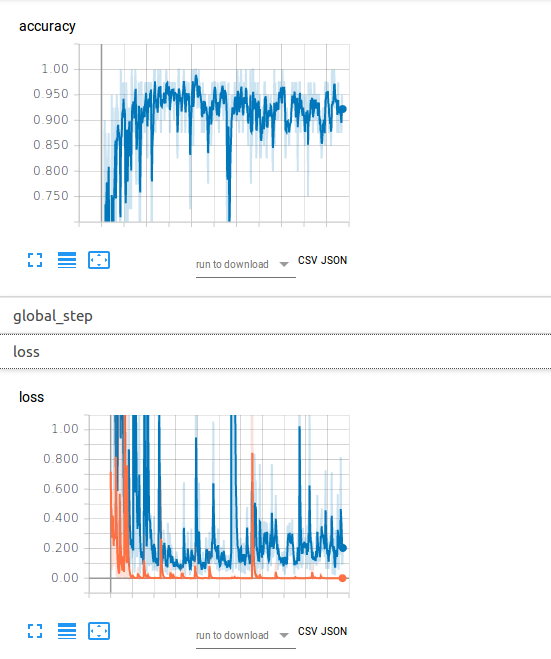
Image evaluation
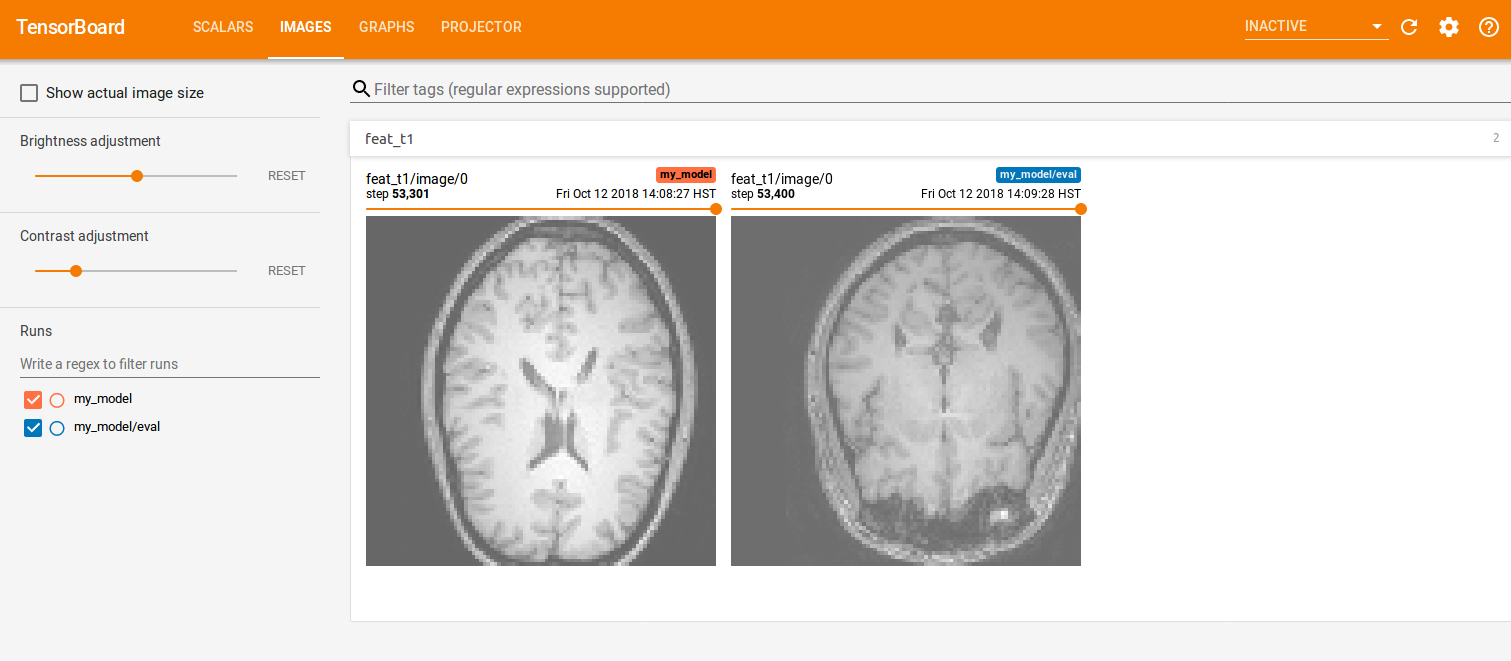
t-SNE graphs
For information on how to effectively understand t-SNE graphs, see the following Distill entry: https://distill.pub/2016/misread-tsne/
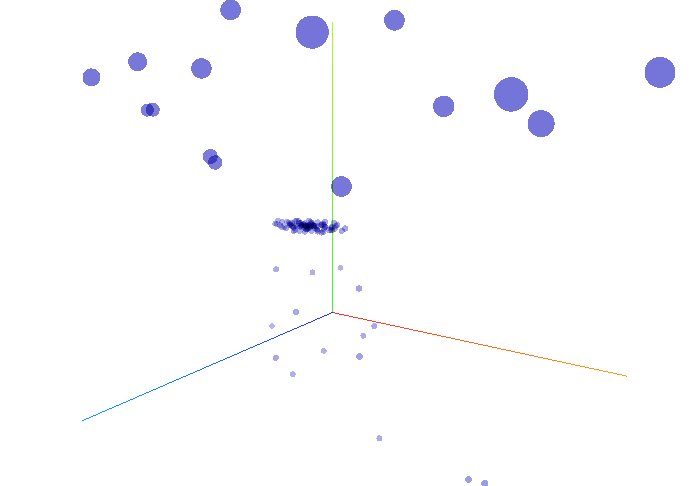
Inference
By default, inference runs on random images from the data set and infers whether they are male or female.
python -u deploy.py --model_path my_model
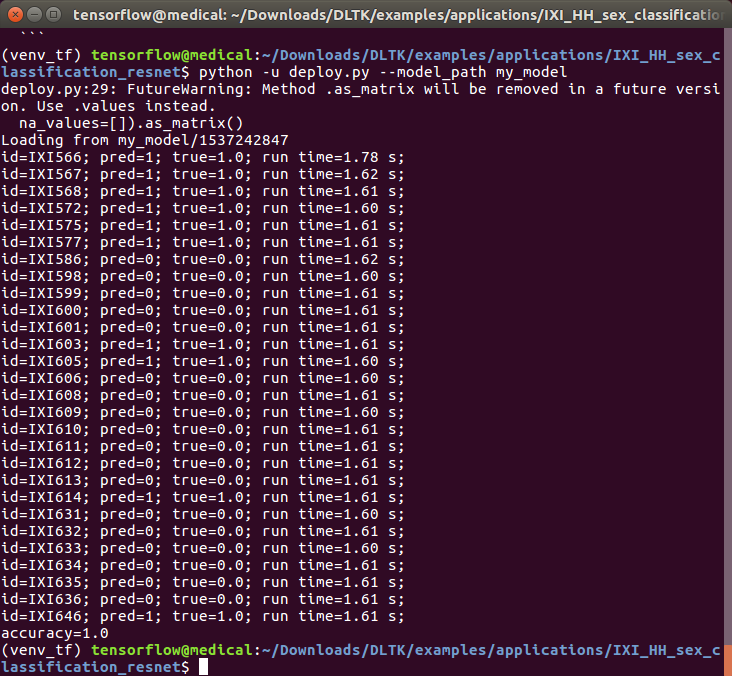
Credits
Assignment possible thanks to the work of the great people at the Deep Learning Tool Kit